SmartHub®
Available via mobile app or website login
Log in to SmartHub® to easily make payments, view your bill, manage your PUD account and a whole lot more:
- View current and past bill history
- Make payments and manage payment methods, including Auto Pay
- Monitor your energy usage
- Turn on paperless billing
- Sign up for notifications
- Report an outage
Payment Types Accepted:
Credit card (Visa/MasterCard/Discover), Debit card, Bank account
Pay Now
Make a one-time payment online
- Use your name and PUD account number to make a quick and easy one-time payment online.
Payment Types Accepted:
Credit Card (Visa/MasterCard/Discover), Debit card, Bank account
Auto Pay
Available in SmartHub or via Pay-by-Phone system
Set-up Auto Pay to have your monthly bill automatically deducted from your checking/savings account or debit/credit card.
Sign up or manage your enrollment via:
SmartHub®: Go to Billing & Payments and then select Auto Pay Program.
Secure Pay-by-Phone System: Follow the prompts to make a payment and then to update your monthly Auto Pay account.
Kennewick: (509) 582-2175
Payment Types Accepted:
Credit card (Visa/MasterCard/Discover), Debit card, Bank account
Secure Pay-by-Phone System
Available 24 hours a day
- (509) 582-2175 in Kennewick
- (509) 786-1841 in Prosser
Follow the prompts to make a payment using the phone service. The system has options to make a payment, hear your account balance, update your phone number in our system, and manage your Auto Pay or other stored payment methods.
Payment Types Accepted:
Credit card (Visa/MasterCard/Discover), Debit card, Check
| Kennewick 2721 W 10th Ave Kennewick, WA 99336 | Prosser 250 N Gap Road Prosser, WA 99350 |
| View a Google map of our office locations | |
Payment Kiosk & Drop Box
Available 24 hours a day
Payment Kiosk
Secure self-service payment kiosks are located just outside our front doors. Scan the barcode found at the bottom of your bill at the kiosk to access your account.
Drop Box
Locked drop boxes are located at both offices with convenient drive-thru access.
Payment Types Accepted:
Credit card (Visa/MasterCard/Discover), Debit card, Cash, Check
(Drop Box is check only)
Customer Service Representative
7:30 AM - 5:30 PM, Monday-Thursday
Drive-Thru Lane
Make your payment from the convenience of your vehicle.
Lobby (Kennewick only)
Our helpful Customer Service Representatives can process your payment and assist with any other business related to your PUD account.
Payment Types Accepted:
Credit Card (Visa/MasterCard/Discover), Debit card, Cash, Check, Cashier's check, Money order
Mail-in payments
Please return the bottom portion of your monthly bill with the mailed-in payment. Make checks payable to Benton PUD.
| Kennewick Office PO Box 6270 Kennewick, WA 99336 | Prosser Office 250 N Gap Road Prosser, WA 99350 |
Payment Types Accepted:
Check, Cashier's check, Money order
CheckFreePay Stations
Availability varies by location
CheckFreePay stations are available at multiple locations and can be used to pay your PUD bill:
- Walmart
- Check into Cash
- Moneytree
- ACE Cash Express
Note: You may be charged a fee by the CheckFreePay vendor to use their service.
Payment Types Accepted:
Please confirm payment type options with the CheckFreePay locations.
Alternative billing options can provide a different approach to paying for electricity
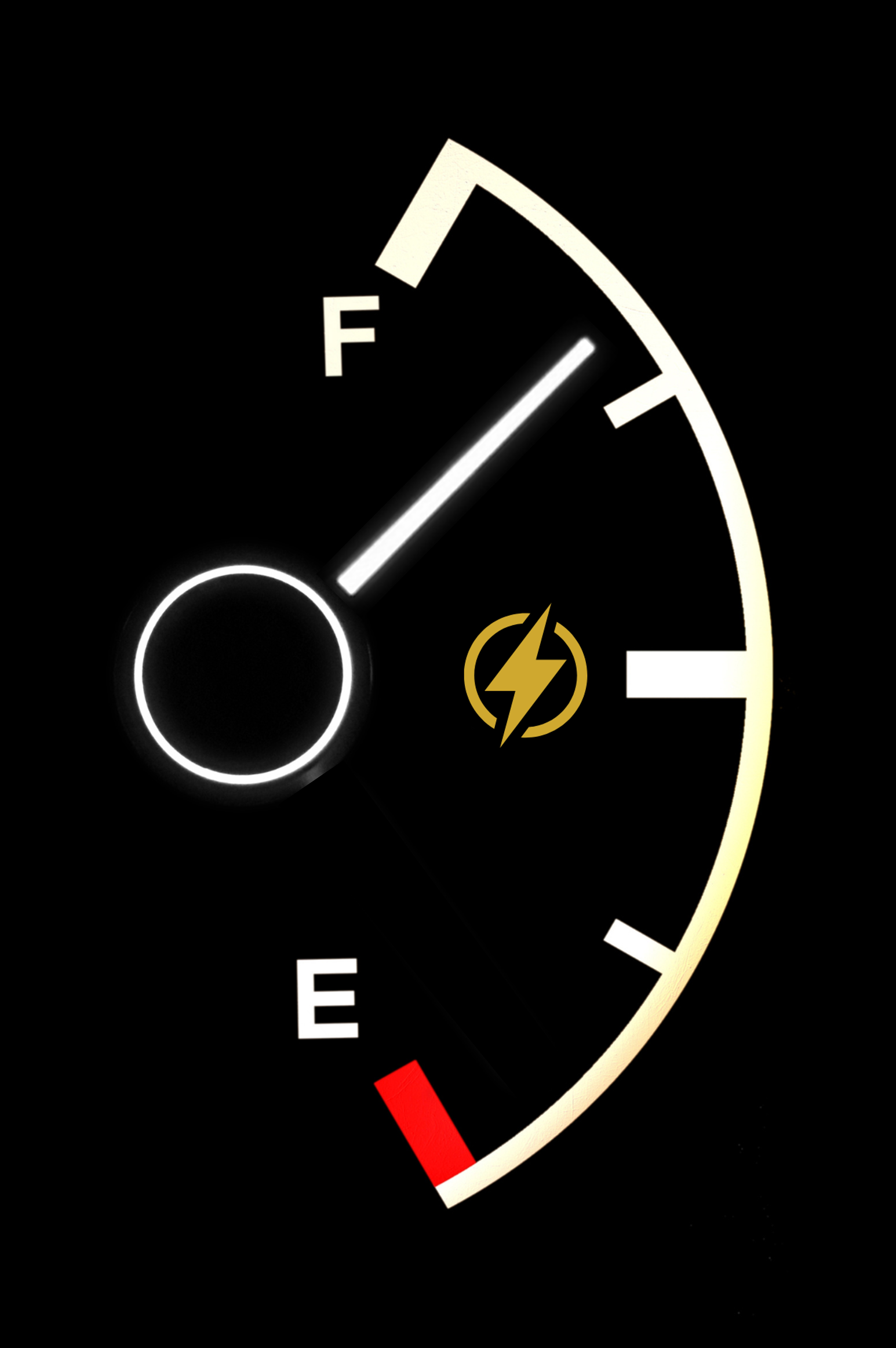
Pay As You Go lets you choose when and how much electricity to buy on a prepaid basis, like putting gas in your car. Instead of waiting for a monthly bill, check your balance in SmartHub® or get a notification when your balance is low. Then use any payment method to top up your balance with the amount you want to spend. Gain insight into your daily usage and control your account without bills, fees, or deposits.

The Budget Payment Plan enables you to average your bill into equal payments and pay the same amount each month. If you're trying to budget your income, paying more in lower months and less in higher months helps smooth out the amount due when monthly bills fluctuate with the weather. As your usage increases or decreases, your Budget amount is periodically recalcuated to align with your average bill.
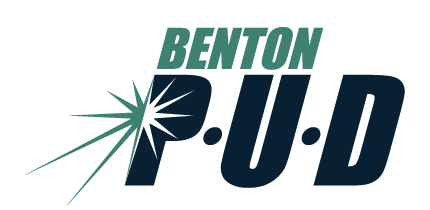.png?lang=en-US)
