There are many benefits to signing up for paperless billing:
- Faster Delivery: Digital bills are accessible as soon as they are generated, unlike paper bills that rely on mail delivery. Receive an email when your bill is ready to view.
- Security and Privacy: Paper bills can be intercepted or lost in the mail. With paperless billing, you access your bill through SmartHub®.
- Convenience and Accessibility: All bills are available in SmartHub® and accessible 24/7 from a computer, tablet, or smartphone, making it easy to view your billing history without clutter.
- Better for the Environment: Minimize environmental impact by conserving paper and reducing the carbon footprint associated with printing and mailing.
- Cost Savings for Everyone: Saving on printing and mailing costs helps keep operational costs lower. As a consumer-owned, not-for-profit public utility, keeping operational costs lower ultimately contributes to keeping rates affordable.
How To Go Paperless
1. Log in to SmartHub®
2. Go to Settings and then select the Paperless Billing option
3. Turn on the toggle to Go Paperless
It may not seem like much, but choosing to round up your bill to the nearest dollar can add up to make a big difference for someone in need. The funds from the Round Up for Helping Hands program provide critical support to qualified low-income customers. Here's how you can participate:
Three Easy Ways to Give
- Round Up to the Nearest Dollar
Your bill will be rounded up to the nearest whole dollar amount each month.- Example: If your bill is $114.29, it will round up to $115. The extra $0.71 will go to Helping Hands funds.
- Add a Specific Dollar Amount:
Add a specific dollar amount to your monthly bill.- Example: If your bill is $87.43 and you choose to donate $10.00 per month, your bill would be $97.43, with $10.00 contributed to Helping Hands funds.
- Round Up + Add a One-Time Donation:
Combine monthly rounding with a one-time extra donation.- Example: If your bill is $54.37 and you choose to add a $100 one-time donation, your next bill would total $155.00 ($55.00 from rounding plus the $100 donation). $100.63 will go to Helping Hands funds. Afterward, your monthly Round Up enrollment continues as normal.
Every penny of your donation goes directly to Community Action Connections (CAC) to distribute to local households in need. You can unenroll at any time, and your year-to-date donation totals are listed at the top of your monthly billing statement.
How To Sign Up
1. Log in to SmartHub®
2. Go to Bill & Pay and then select Round Up for Helping Hands
3. Click the Enroll button, read and agree to the Terms & Conditions, then select your preferred contribution option
If you don't wish to self-enroll in the program, contact Customer Service at (509) 582-2175 and we'll help get your account signed up.
Change Your Bill Due Date
Is your bill due date convenient for you? If not, let us know. We have four bill cycles, with each bill cycle due during a different part of the month. You can request to change to the bill cycle with the most convenient timing for you:
- Bill Cycle 1, usually due between 27th-29th of the month
- Bill Cycle 2, usually due between 5th-7th of the month
- Bill Cycle 3, usually due between 10th-12th of the month
- Bill Cycle 4, usually due between 21st-23rd of the month
To request this change, your account balance must be current. This adjustment can only be changed one time per year. Due to weekends and holidays, your bill due date is approximate and will fluctuate slightly.
Normal billing periods are approximately 30 days. When you receive your first bill after the cycle is changed, your next billing period will be either shorter or longer than normal, which could cause proration of some charges on your bill. This will only occur on the first bill after and then will normalize again.
How To Change Your Bill Due Date
1. Log in to SmartHub® and go to Contact Us, then click on Submit Inquiry
2. From the Reason for Inquiry dropdown, select Change Bill Due Date
3. Fill out the quick form and click Send
A payment extension, also known as a payment arrangement, provides additional time to pay your electric bill if you are unable to pay your bill by the due date and may help avoid disconnection of service. We want to work with you to keep your service from being disconnected. For this reason, we offer qualified customers the chance to temporarily extend the due date of their bills. If you need to extend the due date on your current monthly bill, a payment extension may be the right option for you. However, once an extension is granted, the extension is not permanent. Your due date will return to the original date listed on your next bill.
Frequently Asked Questions (FAQs) for Payment Arrangements
If the account meets the eligibility requirements, the Create Payment Extension button will display at the end of this section. Accounts enrolled in Budget Payment Plan, Autopay or Pay As You Go are not eligible for arrangements. If the account is not eligible or there is an existing payment arrangement the Create Payment Extensions button does not display.
Please contact Customer Service at 509-582-2175 if you cannot make a self-service payment arrangement.
Click on the Create Payment Extension button, review and agree to the Terms & Conditions. If the calculated extension due date and amount is acceptable, click Confirm.
Yes, a separate payment arrangement needs to be made for each account that is eligible. Click Create Payment Extensions, accept the Terms and Conditions, then use the Select Account drop down list to select eligible account for an arrangement. Click the Create Payment Extensions again to set up arrangements for other eligible accounts.
Yes, a confirmation letter and an email will be sent, providing the payment amount and due date. You can also enroll in email and text notifications to receive payment reminders by visiting the Manage Notifications tab in SmartHub.
How To Set Up a Self-Service Payment Arrangement
1. Log in to SmartHub®
2. Go to Bill & Pay and then select Payment Extensions
3. Next click on the Create Payment Extension button, then review and agree to the Terms & Conditions. If the calculated extension due date and amount is acceptable, click Confirm.
If the Create Payment Extension button is not showing, it means your account is not eligible for a self-service payment arrangement.
The Budget Payment Plan helps you manage your energy costs by averaging your yearly usage into equal monthly payments. This plan is good for budgeting as it smooths out seasonal fluctuations caused by weather, so you pay less during high-usage months and more during low-usage months. While you still pay for all the electricity you use, the consistent monthly amount makes budgeting easier and more predictable.
Requirements to Enroll
- Your account must have a $0 balance at the time of enrollment
- To ensure an accurate calculation, you should have at least 6 months of billing history at your current address
How Your Budget Amount is Calculated
Your average energy usage during the previous 12 months is multiplied by the current electric rate, then divided by 12. Additional billed amounts, such as city taxes, Round Up for Helping Hands donations, or low-income discounts are included.
Ongoing Adjustments
Your Budget Payment Plan is reviewed and recalculated annually, during the anniversary month of your enrollment. If your energy usage changes significantly, your budget amount will be adjusted sooner to ensure accuracy and prevent large discrepancies. Any account balance, whether a credit or a debit, is factored in to the recalculated monthly amount.
Frequently Asked Questions (FAQs) about the Budget Payment Plan
Budget Payment amounts are recalculated at least once per year during the anniversary month when you signed up for the plan. Additionally, if significant changes occur in your monthly usage, your Budget Payment amount may be recalculated and adjusted prior to the anniversary date.
Several factors are evaluated during the calculation process. First, the average kWh usage during the previous twelve months is multiplied by the current electric rate. Second, the account balance, either a debit or credit, is factored into the recalculation. Finally, any city taxes, discounts, Helping Hands or Green Power amounts are also factored in to establish the new payment amount.
Your monthly bill shows both the actual Account Balance and the Total Budget Amount Due. The Total Budget Amount Due is the calculated payment amount based on your average usage. The actual Account Balance is the difference between your actual energy costs and your budget payments. You are responsible for the actual Account Balance if the account is closed or if you are removed from the plan. It is very important to monitor your actual Account Balance shown in the grey box. Please see the illustration below for examples of where to find this information on the bill.
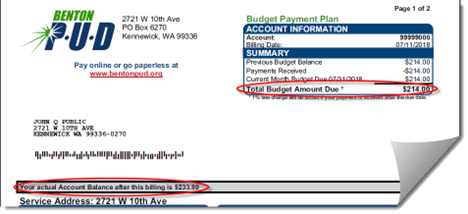
Benton PUD will periodically review your account to ensure there is not a large debit or credit balance. However, it is the customer’s responsibility to monitor account balances each month and notify Customer Service if the debit or credit balance seems to be getting too large in comparison to the monthly payment. Upon your request, we will reevaluate your Budget Payment amount to ensure it is set at the proper amount.
If you want to pay off your Account Balance, please let a Customer Service Representative know that you want to pay your actual Account Balance and have your Budget Payment amount reevaluated.
If you move within our service area and want to continue on the Budget Payment Plan, you need to request the Budget Payment Plan. It is highly recommended you reside at the new location for six months before enrolling in order to get a more accurate Budget Payment amount.
Yes, at any time. If the account is removed from the Budget Payment Plan, the balance due must be paid at that time. If there is a credit, it will be applied to your next bill(s). If there is a balance owing on the account, it must be paid prior to reenrolling on the Budget Payment Plan.
How To Switch to the Budget Plan
1. Log in to SmartHub® and go to Contact Us, then click on Submit Inquiry
2. From the Reason for Inquiry dropdown, select Budget Billing setup
3. Fill out the quick form and click Send
If you don't wish to self-enroll in the plam, contact Customer Service at (509) 582-2175 and we'll help get your account signed up.
You can support renewable energy by participating in our Green Power Program. This voluntary program, offered in accordance with RCW 19.29A.090, lets you make a monthly contribution that will be used to purchase renewable energy certificates from qualifying resources.
You have full control over your level of participation and there's no commitment--you can opt out at any time. Fill out the form to sign up and your chosen contribution amount will be conveniently added to your monthly bills.
Helpful Resources

Manage your account anytime, anywhere with SmartHub®. View and pay your bill, monitor energy usage, sign up for alerts, change your account settings—all from your device or computer.
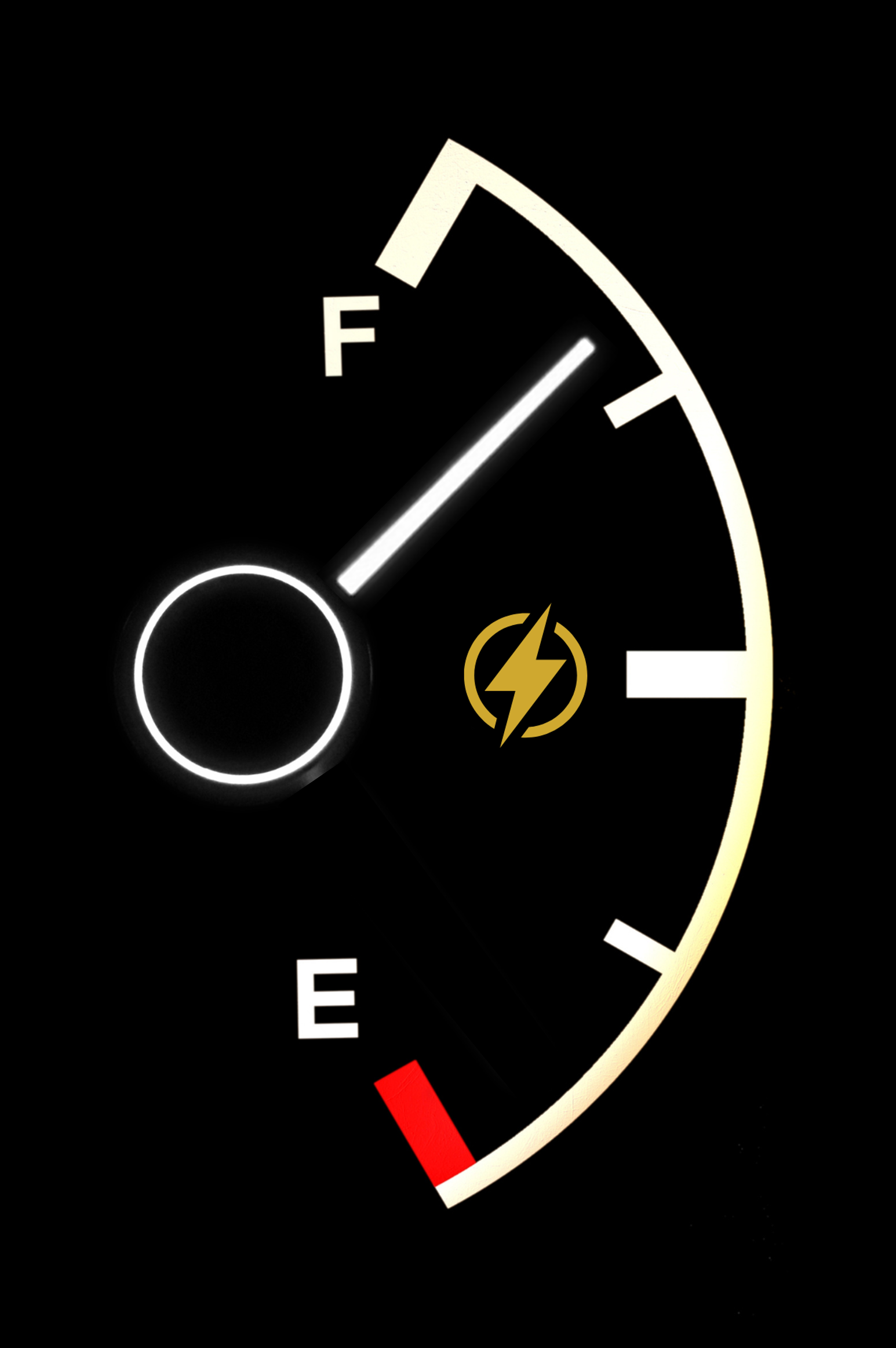
Pay As You Go lets you choose when and how much electricity to buy on a prepaid basis, like putting gas in your car. Instead of waiting for a monthly bill, check your balance in SmartHub® or get a notification when your balance is low. Then use any payment method to top up your balance with the amount you want to spend. Gain insight into your daily usage and control your account without bills, fees, or deposits.

Your Benton PUD bill is more than just a total due—it’s a helpful tool packed with valuable information. Review a detailed breakdown of charges, your usage history, daily averages for the month, and more.

Conserving energy is a smart way to lower your monthly bill. Explore practical energy-saving tips, learn how our experts can help, and understand the factors that contribute to high energy usage.
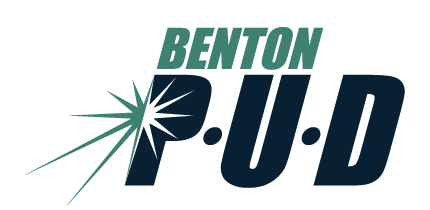.png?lang=en-US)
